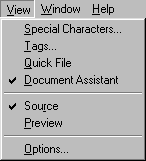
Document Modes
Every document that a user opens can be viewed in one of two modes, source or preview. The source mode shows the document as raw text, the preview mode displays the document in an Internet Explorer web browser window.
Users should be aware that only certain types of documents should be viewed in preview mode. It would not make any sense to view a C or Perl source code file in the web browser, however, HTML files are perfect for the preview mode.
Document modes can be switched from the View menu or from the Document Assistant toolbar. Each open document maintains it's own state. Therefore, a user can have several documents open in any combination of modes. Icon states and menu items are updated as each document becomes the active document.
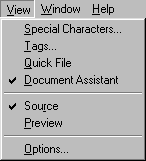
![]()
The top two top icons on the above toolbar image are used
to toggle between the two available document states, source and preview.
An additional status bar has been added to the preview mode window. This status bar shows the fully qualified path to the file/URL of the document being displayed. This feature is useful when using the Virtual Directories feature.
Users who wish to view ASP files and other server pre-compiled technologies should consult the help document concerning Virtual directories.
Currently there are some issues with the preview mode, please consult the known issues web page for details.